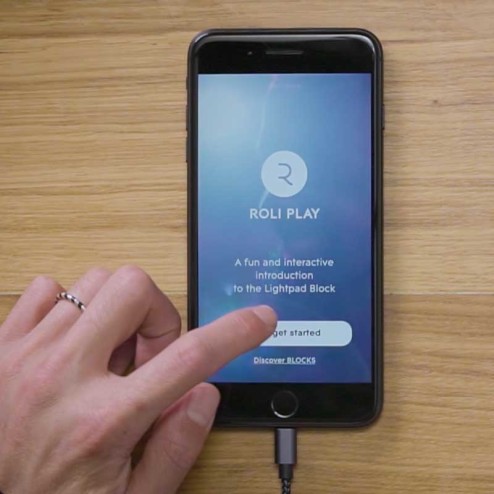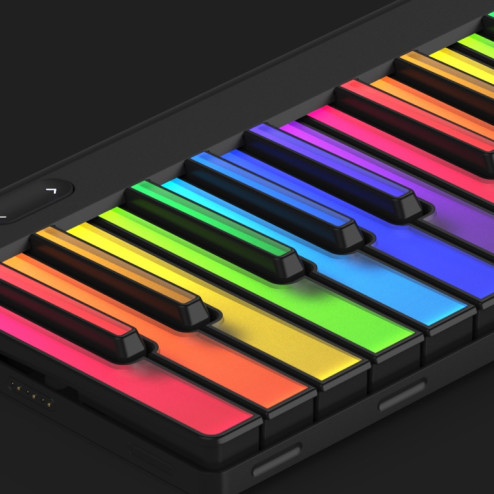Essentials: Connecting Blocks to NOISE
NOISE is an app that allows you to create and perform loops. Once you’ve downloaded the NOISE app to your mobile device, you’ll want to connect your Blocks through Bluetooth. Once you’ve created a NOISE project, you can touch the fifth tab along the bottom of the screen to find the Connect Page. Here you can see and select the Blocks you want to connect to the App - you can identify which Block is yours by the serial number printed on the unit.